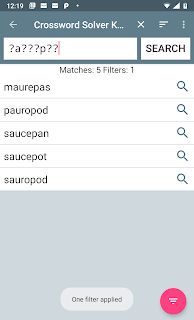Release notes for Crossword Solver King v3.27 (Pro v1.05), January 2020.
Main changes
- Updated the word list which now contains over 310,000 words
- Added two smaller word lists (TWL and SOWPODS) that are suitable for word games
- New keyboard layout setting to switch between standard layout and simple layout
- Updated the dictionary websites list that the app uses to find definitions.
- New Repeated Letters filter to only include words that contain repeated letters.
You now have the option of 3 words lists TWL, SOWPODS and SCOWL. TWL and SOWPODS are new word lists for Scrabble players, TWL - Tournament Word List is for US Scrabble players whereas SOWPODS contains many more words suitable for UK and most other Anglophone countries.
I've changed the keyboard layout in the previous release and this has caused issues for some users. You can now fix this by going into Settings and choosing the standard layout in the Keyboard Layout preference.
The new Repeated Letters filter is the opposite of the Distinct Filter and should come in handy for Codeword puzzles.
Any issues drop me an email via the feedback button on the app's about screen.
Mark
Release notes for Crossword Solver King v3.26, September 2019.
New Features
- Added a new privacy section in the About screen (see menu - About & Privacy), it has links to the app's privacy policy where there is an explanation of how the app uses your data. There is a brief explanation of how the app delivers ads to you and you can select whether to view personalised ads or less relevant ads. Note that if you do not see different ads when you change the show relevant ads setting, it just means that you are not being shown tailored ads anyhow. There is also a link here to the ad free version of the app which you will have to purchase.
- Added Chambers 21st Dictionary as a look up option
- Hopefully the keyboard layout has improved for all users (this will depend on your phone and keyboard app), less clutter, no emojis and no function bar. Numbers should now be shown as separate buttons. Let me know if I've broken anything and if you preferred the keyboard layout in the last release.
- Filter text input fields now use a mono-space font to make it easier to see the letters.
Bug Fixes, the last release caused a multi-fold increase in the number of crashes and ANR's that gets reported to me by Google. So I spent a lot of time improving the code and fixing bugs.
- Removed the EU Consent form as this was causing all of the new crashes and ANRs. Several customers reported the app not starting up at all. Instead of using Google's EU Consent form, I've created my own form in the about section (see above).
- Ads are now reloaded immediately when you change the ad preference.
- Disabled right to left language support as the app is English only and didn't display correctly for locales such as Arabic.
- If you enter decimal numbers in the filter's number picker fields, the values are now rounded to the nearest integer.
- Removed unnecessary nested UI layouts, so the display code is now more efficient
- Inspected all the code, fixed many compiler warnings, converted some code to Kotlin from Java and refactored some code to be more efficient.
Many thanks to those who have sent me suggestions and bugs, your feedback helps to drive the app development forward.
Release notes for Crossword Solver King v3.25 and Crossword Solver King Pro v1.04, Aug 2019.
New Features
- You now use ? for missing letters in crossword searches. To enter ? press space or .
- New options to revert back to previous behaviour when pressing space or .
- For two-word anagrams you can now use a hyphen to split the words
- Added new definition options: Google Define, Google Dictionary, Lexico
- Distinct filter that only includes words where all the letters are different
- About screen now has a link to the app's privacy policy
- For EU users, you are now asked to review your ad preferences. You can review your ad preferences again later via a button in the about screen. (The Pro version does not display ads, so you won't be asked)
Updates
- Created new adaptive icons for later versions of Android
- Added new words to the word list
- The Automatically show keyboard option will now show the keyboard every time you go back to the tips screen.
- Moved the filter reset button to the top of the screen
- Filters are now only disabled when pressing clear or back. To reset filter settings, you need to go into the filters screen and press RESET.
- Removed the Go Pro nag box from the standard version of the app.
Bug fixes
- Reset now clears the Pro filters
- Settings screen ripple effects now work on Android Pie
- Automatically show the keyboard now works on Android Pie
- Word pattern filter would crash if given bad input
Release notes for Crossword Solver King v3.24 and Crossword Solver King Pro v1.03.
280,000 Word List
I've removed the standard word list of 130,000 words and created a new word list of 280,000 words based on the SCOWL word lists. I have removed the Use Pro Word List setting as there is only one word list now.
For the new word list, I've carefully removed abbreviations, hacker words, Roman numerals, profanity and offensive/taboo words. I've also replaced all two letter words with the approved TWL and CSW words. Accented letters have been simply converted to their base letter.
The new word list now has a lot less non-words and over 1200 new words compared to the old Pro word list, including neologisms such as crowdfunding. Thanks to everyone who sent in word suggestions.
Rebranding
The name of the app has now changed from CleverDic Crossword Solver to Crossword Solver King, its still the same great app and still developed by myself, Mark Bailey. I've changed the icon to show a crown on a crossword.
There is now an User Guide for the app and this replaces the guide on solving cryptic crosswords.
Dictionary Definitions
Added Word Game Dictionary, Collins, Oxford Living Dictionaries and Merriam Webster Thesaurus to the list of look up options for the Dictionary Definition setting. On the pop up menu, added Collins and Word Game Dictionary The word game dictionary is a quick way of checking if a word is allowed in Scrabble, how many points it is worth and its definition.
On the pop up menu, I've added an option to copy all the words to the clipboard as this was a oft requested feature.
The google look up now uses the dictionary query instead of define. For instance looking up eyewash only returns ads for define whereas dictionary will show ads but also the dictionary definition
Filters
The containing letters filters now works correctly if you enter the same letter multiple times, so if you entered ee, feed is allowed but not fed.
There is a new contains word filter, which checks if a match contains the word you specified. Try it with moonstarer and enter room in the contains word filter, you will find anterooms, restroom, tearoom, rooms...
For Pro users there are two new Pro Filters, Word Pattern and Regular Expression. Word Pattern is useful for Scrabble games where you can detail some of the letters on the board and Regular Expression is for advanced word searches. Please see the user guide for details.
Miscellaneous
Three word anagrams are now supported, enter cli ntea stwood to find old west action. The spaces fix the size of the three words to be searched (3-4-6), even with this limitation the app will find 100's of combinations. The maximum query length has been increased from 30 to 42 letters to accommodate 3 large words and larger results will now be shown on multiple lines.
And finally as a oft requested feature (well complaint!) I have added a setting to show sub-anagrams. If you uncheck this option the app will not search for sub-anagrams only show you 'true anagrams'.
Thanks for all the feedback and please keep it coming.