Crossword Solver King has over 500,000 words, phrases and synonyms which you can easily search helping you find those difficult crossword clues.
The guide will explain how to use the app for solving crosswords, make the best use of advanced features like filters and other powerful searches you can do for other word games such as Scrabble and Countdown.
Welcome
To quickly familiarise yourself with the app, there is an interactive list of the various search types for you to try out. Press the SHOW ME button on each of the hints to see what it does. Press MORE INFO to display a page explaining the search type in greater detail.You enter your own search queries in the text box at the top of the app and then press the SEARCH button to start the search. Press the X button (top-right) in the tool bar to clear a query.
Pressing the menu button will give you options for settings, information about the app and a link to this user guide.
To return to the main help screen from a search, press the back button.
Clues
Enter the clue and the app will search its built in thesaurus to find related words. Eg enter condiment to find ketchup, mustard, wasabi and more. The thesaurus also contains common phrases, so you can enter multiple words, just use a hyphen to separate the words, eg enter close-shave to find narrow escape.
For cryptic clues enter the first word and last word of the clue and the app will find synonyms for both words.
The app will also find anagrams of the word you enter and the results table is divided into two sections: synonyms and anagrams.
Tip! If the app is unable to find any synonyms try again with another similar meaning word.
Tip! If the list of synonyms does not contain the answer you need, touch and hold a synonym and a pop-up menu will appear, select search and the app may find more synonyms.
As you fill out a crossword you will also fill out other clues with letters. Use the app to find matching words, you use a question mark (?) to represent a missing (unknown) letter:
r??p?????
The app finds 64 words such as raspberry, ragpicker and respected. You can quickly scroll through the results to find your word. For any words that you do not know the meaning, press the spy glass icon to the right of the word to look it up.
You can also use full-stops (periods), to represent missing letters, enter c..v.r to find clever, clover, carver.
If you don't have any letters yet, cryptic clues helpfully give you some, for example:
Sort of cable - flatter one, aluminium (7)
I'm going to assume sort of cable is the definition, even though sort indicates an anagram. I cannot yet think of another word for flatter, but i for one (Roman numeral I) and Al for the chemical symbol for Aluminium, so try ????ial
Out of the 59 nine matches, coaxial looks right as it is a type of cable and coax means to flatter.
Tip! If the list of synonyms does not contain the answer you need, touch and hold a synonym and a pop-up menu will appear, select search and the app may find more synonyms.
Missing Letters
As you fill out a crossword you will also fill out other clues with letters. Use the app to find matching words, you use a question mark (?) to represent a missing (unknown) letter:
r??p?????
The app finds 64 words such as raspberry, ragpicker and respected. You can quickly scroll through the results to find your word. For any words that you do not know the meaning, press the spy glass icon to the right of the word to look it up.
You can also use full-stops (periods), to represent missing letters, enter c..v.r to find clever, clover, carver.
If you don't have any letters yet, cryptic clues helpfully give you some, for example:
Sort of cable - flatter one, aluminium (7)
I'm going to assume sort of cable is the definition, even though sort indicates an anagram. I cannot yet think of another word for flatter, but i for one (Roman numeral I) and Al for the chemical symbol for Aluminium, so try ????ial
Out of the 59 nine matches, coaxial looks right as it is a type of cable and coax means to flatter.
Tip! Consonants, especially JKMQWXZ are really good for narrowing down the number of matches
Tip!! Depending on the clue you can guess the ending of a word, s, ed, ing. Plug these letters to help find the right word in.
Tip!!! If an unknown letter must be a vowel, use ! instead of ?
Tip!! Depending on the clue you can guess the ending of a word, s, ed, ing. Plug these letters to help find the right word in.
Tip!!! If an unknown letter must be a vowel, use ! instead of ?
Phrases
The app has over 100,000 built in phrases - common sayings, hyphenated words, names etc. Use a hyphen to separate words, eg enter a????n?-??a?? to find amazing grace
Tip! You only need one or two letters for the app to find only a few possible answers, a great way to start your crossword off.
Tip! As a convenience you can use a comma , instead of hyphen - to separate words
I will also mention this example that a user sent in, he wanted to use the letters thidgof to find all words made by any combination of those letters and each letter could be used multiple times, so for example food, foot.
The first step is to fill out the grid with the letters you are given. You then have to try work out words that will fit the grid, this can be tricky but words that use the same letter more than once will be easier to guess.
Lets say you have a word that is made up of the following numbers:
14 12 8 8 23 17 17 23
The 3rd/4th letters are the same,so are the 5th/8th and 6th/7th. In the app enter this query:
The app finds 11 matches, including barrette, cassette and pallette.
Breaking down the query, ??112332, ? represents an unknown letter that is only used once and the numbers represent letters that are the same, here I specified 3 letters than must be the same 1,2 and 3. So for cassette, 1 is S, 2 is E and 3 is T. Mapping this back to the clue, 14 12 8 8 23 17 17 23, 1 is 8, 2 is 23 and 3 is 17, so S is 8, E is 23 and T is 17.
From the menu, press About & Privacy, scroll to the advertisements section, press the BUY AD FREE VERSION button, you will be taken to the Pro version of the app on the Google Play Store.
From the About & Privacy screen you can also select to show more or less relevant ads. Google Admob uses tracking data to tailor ads to you, you can stop Admob from tracking you (and using any data it may have collected about you) by electing to show less relevant ads.
Updated 12th Oct 2023 for v3.33
Shortcuts
If you have many missing letters, you can use numbers to represent a group of missing letters.Enter m4-3-6 to find miles per gallon, milky way galaxy and motte and bailey
m4-3-6 is equivalent to entering m????-???-??????
Anagrams
Crosswords, especially cryptic crosswords, usually have several anagram clues, denoted by (anag.) for concise crosswords and many other sneaky indicators for cryptic clues.
To find anagrams enter the letters and press search, for example:
enter eprsu
to find pursue, sprue and super
The app will also find sub-anagrams, smaller words using the same letters that you entered. These are useful for puzzles such as Wordwheels, TV shows like Countdown and games like Word Cookie and 4 Pics 1 Word.
Tip! You can turn off sub-anagrams from the settings menu
Note! If the anagram you enter is already a word, the app will first try to find synonyms. Anagrams will appear after the synonyms.
Two Word Anagrams
Enter Manchester-United to find mechanised nutter, inducement haters, untested chairmen
The hyphen indicates to the app to look for two words that use all the letters. In the example above the app will first search for words of length 10 and 6 letters, and then search for other combinations of words that total 16 letters.
Three word anagrams are also supported, try cli-ntea-stwood to find old west action. The spaces in the query set the size of the 3 words to be searched, 3-4-6 in this example. In practice you will find that most 3 word searches will return 1000's of results and may take 10 seconds or more. For crosswords, I find it is better to guess one of the words in a 3 word answer, such as and or the.
The app will first search its built-in list of phrases and then its 310K word list. When searching the word list, the app fit together random words that fit the anagram, most matches are nonsense but occasionally it will hit a proper phrase/saying or even an amusing answer.
Blank Letters
In games such as Scrabble you have blank tiles representing any letter, in the app you use + to represent a blank tile.
Enter google++++ to find bootlegger, boondoggle, egyptology
For cryptic crossword clues, you may be given part of the answer as an anagram and the remaining letters you will have to deduce from the rest of the clue. So you could enter the anagram letters and +'s for the remaining letters. For example, here is a clue from the i newspaper:
22ac Stratus spreading around break of day - something in the heavens (8)
Spreading indicates an anagram , stratus is one letter short but we can use + for the unknown letter.
stratus+ returns 7 matches: stardust, startups, statures, stratous, stratums, turistas, upstarts
Stardust is something in the heavens, and break of day indicates d, the first letter of the word day, so stardust is the answer. Notice how the app highlights the blank letter in the list of results.
Tip! You can set the blank letter colour in the settings menu
Tip! You can set the blank letter colour in the settings menu
Definitions
You can press the information icon on the right of a word to look up its definition, example usages and synonyms:
- Press the speaker icon next to word to hear it spoken. Note there maybe a slight delay before the sound is played.
- The definitions are ordered by noun (n), verb (v), adjective (adj) and adverb (adv)
- Synonyms are colour highlighted and are underlined, you can click on them to view their definition.
- If you prefer to see the definition on the web, press the magnifying glass icon on the right of the word.
For web look-ups, you can change from Google to Merriam-Webster, MW Thesaurus, Collins or Wikipedia via the settings menu. For Scrabble fans I recommend the Word Game Dictionary lookup which checks if the word is allowed, its score and definition.
The app works with the English Dictionary App from Livio, an offline dictionary. If you have the English Dictionary app installed, you can send words to the app for it to display their definition.
To quickly access the various dictionary providers, you can long press a word to bring up a menu of options:
The pop-up menu is quite large now, so you may have to scroll the menu to see all the options. Pressing copy will copy the word to the system clip board which you can paste back into the query field on the main screen. Copy All will paste all the words to the clip board so you can paste them into some other app.
NYT Spelling Bee
Spelling Bee puzzles are where you only use the letters provided, but as many times as you like. The middle letter of the puzzle must be included in every word found. Words must be 4 or more letters.
Try $qntuaei to find quinquina, aquanaut and queenie
In this example the middle letter is q and is the first letter after $
Wordle
- For known letters try the missing letters search, eg ??e?t
- Use the excludes letters filter for letters you know are not in the word
- Use the includes letters filter for letters that are in the word
Suffix @ Prefix
This search type is not very useful for cruciverbalists but will be useful to wordsmiths.
Whereas a ? represents a single letter, @ represents 1 or more letters
Enter @ace to find face, hyperspace, peace
You can also mix ? and @ in your search,
Enter sup@x? to find supergalaxy
Here @ represents ergala and the ? y
Supergrams
Find larger words that contain your anagram letters, use * to represent 1 or more extra letters (blank tiles)
Enter microsoft* to find discomforting, nonconformists, oversimplification
nonconformists contains all the letters in microsoft plus nnnos.
Filters
Most searches will return an overwhelming 5000 results, to help you find the right word the app has powerful filters to help you narrow down your search.
Lets first look at an example:
1ac Cross inlaid with gold on church vessel(8)
I have letters a and p, so I try ?a???p??
64 Matches, let's see if we can narrow this down. The clue mentions gold, typically this means letters Au, or, ore. I will use a filter to look for words containing the word 'au'.
Press the pink filter button bottom right. Enter au into the word filter:
Press search:
Saucepan looks good, it contains letters CE for church and span means to cross, so span is inlaid with auce to give saucepan which is a vessel.
Containing Letters
Filter words that contain the letters you have specified, the order of the letters does not matter and you can specify a letter more than once. So aabc will filter words that contain at least 2 a's, 1 b and 1c.
For Wordle players, enter known (highlighted yellow) letters
Containing Word
Like Containing Letters filter but the order of the letters must be the same. So abc will filter words containing the letters (in order) abc.
Excluding Word filter is the opposite and will reject results that contain the word you enter here.
Excluding Letters
Exclude words that contain any of the letters you have specified. This filter is useful if you do Codeword crosswords. For Wordle players, enter the grey letters here.
Starting With / Ending With
Only include words that start or end with the letters (in order) you have specified. You can change the filters to Not Starting With or Nor Ending With by checking the Not buttons.
Distinct
Only allow words where are the letters are different, so better is filtered out but best is allowed.
Repeated Letters
This is the opposite of the distinct filter and only allows words that contain some letters which are repeated, so best if filtered out but better is allowed.
Word Size
Search for words bigger than a certain size, smaller than a certain size or equal to a specific length you have set.
Advanced filters
Specify a word pattern, similar to a crossword (missing letter) search, use . for an unknown letter. So ?tr??? will look for 6 letter words where the second letter is a t and the third an r. This is useful for Scrabble games where you specify the letters on the board you want to use. You also can use @ to mean 1 or more letters.
The Regular Expression filter is for advanced users who know RegEx, a powerful matching tool used in computer string processing, don't panic I will give you a quick guide.
In the word pattern filter, your pattern is converted into RegEx. So a . is converted in [a-z] meaning any letter a to z, @ is converted to [a-z]+ meaning 1 or more letters. Here are some more examples:
- [aeiou] letter must be a vowel
- [a-z]* any letter none or more times
- [a-z]+ any letter one or more times
- [a-z] any letter just once
For a simple crib sheet, please take a loot at https://www.petefreitag.com/cheatsheets/regex/
I will also mention this example that a user sent in, he wanted to use the letters thidgof to find all words made by any combination of those letters and each letter could be used multiple times, so for example food, foot.
- Enter * for the main query, this will match all words
- Enter [thidgof]+ in the Regular Expression filter
Codewords
Codeword crosswords substitute numbers for each letter of the alphabet. You are shown a completed grid of numbers, given 3 letters and you then have to deduce what the numbers are for each letter.
The first step is to fill out the grid with the letters you are given. You then have to try work out words that will fit the grid, this can be tricky but words that use the same letter more than once will be easier to guess.
Lets say you have a word that is made up of the following numbers:
14 12 8 8 23 17 17 23
The 3rd/4th letters are the same,so are the 5th/8th and 6th/7th. In the app enter this query:
??112332
The app finds 11 matches, including barrette, cassette and pallette.
Breaking down the query, ??112332, ? represents an unknown letter that is only used once and the numbers represent letters that are the same, here I specified 3 letters than must be the same 1,2 and 3. So for cassette, 1 is S, 2 is E and 3 is T. Mapping this back to the clue, 14 12 8 8 23 17 17 23, 1 is 8, 2 is 23 and 3 is 17, so S is 8, E is 23 and T is 17.
Lets say we already had E, you would then enter the query as ??11E22E
Notice that I use 2 for the T now.
The Excluding Letters filter is really handy for Codewords, lets say we already have letters LMFR, so we can exclude any words that contain these letters:
Enter the letters you already know that aren't in the clue, press search.
The app now only matches cassette.
Tip! Be sure to use the Distinct / Repeated Letters filters when doing Codeword puzzles.
Settings
You can get to the settings screen by pressing the menu key (top right) and then pressing Settings from the menu. The settings are split into 3 categories:
Search Settings
- Dictionary Definition - choose which dictionary website to use when you press the information icon next to a word
- Word List - Select the word list that the app uses. For Words With Friends, chose one of the Scrabble word lists, these lists do not contain disallowed words. If you are overwhelmed with too many matches, try the smaller Essential words list.
- Results Limit - You can set the maximum number of results returned to 100, 500, 1000 or 5000.
- Show Sub-anagrams - If you only want to see pure anagrams and no sub-anagrams you can deselect this option.
- Show Synonyms - The app will search for synonyms of words and display any that are found. If you only want anagrams to be shown, uncheck this option.
Appearance Settings
- Results Size - You can set the font size of the results and even select a large mono-spaced font.
- Letter Highlighting - Chose the colour of the letters in Blank and Supergram searches
- Dark Mode - The app now supports a dark mode theme: System - uses your Android setting for dark mode, Battery Saver - dark mode is used when the battery is low.
- Show Filter - If the filter button is in the way, you can remove it here by deselecting this option
- Show Copy Result Button - select this option to show the copy button on each result
Keyboard Settings
- Show Keyboard - Automatically opens up the keyboard when you go to the main screen.
- Keyboard Layout - Select standard or compact layout
- Space to ? - Select this option to convert spaces to ? which are used for unknown letters
- Full Stop to ? - Select this option to converts dots (.) to ? which are used for unknown letters.
Tip! You can reset the settings back to their default values from the menu
Advertisements
The app only shows one ad banner along the bottom of the screen. The ads are provided by Google Admob. You can purchase an ad free version of this app from the Play Store.
From the menu, press About & Privacy, scroll to the advertisements section, press the BUY AD FREE VERSION button, you will be taken to the Pro version of the app on the Google Play Store.
From the About & Privacy screen you can also select to show more or less relevant ads. Google Admob uses tracking data to tailor ads to you, you can stop Admob from tracking you (and using any data it may have collected about you) by electing to show less relevant ads.
Help Out
Thanks for using the app and if you have upgraded to Pro, thanks again.
If you can think of any other uses for the app, please enter them in the comments below. Reading comments in the app store and feedback from emails, users have found all sorts of uses for the app such as deciphering handwriting, learning English, writing poetry, writing quizzes, creating puzzles and even helping with a hearing disability ( I think they enter part of the word they heard)
Spread the word and tell your friends about the app, there is a recommend button on the Help Out tip to send your friends a link to the app on the Play Store. You can also send me feedback via email and rate the app.
I hope you will enjoy using the app for years to come, remember it's not cheating - just saving you a little time ;)
Mark
App Developer
Updated 12th Oct 2023 for v3.33






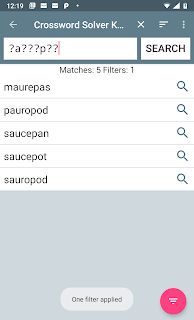





Liked the old name better. But you now have a typo in the first line of the guide, where Crossword is spelled incorrectly.
ReplyDeleteThanks for the correction. I liked CleverDic and the Owl icon, but downloads are flagging and the app has been stuck at #2 position for crossword solver apps for a long time. I need to try and improve the marketing of the app as a crossword solver to improve downloads and get to the #1 spot.
ReplyDeleteBrilliant! Love the regular expression filter in the pro version! Thanks for the app and the great update!
ReplyDeleteGlad you like the new filters, let me know any interesting RegEx patterns you have used.
DeleteCan't find the cryptic crossword solver.
DeleteGot confused when looking for this app on my phone because I had not realised it had updated and I suffer Alz so was lost until I opened it. However the update has given more options I can use so thanks for that. What WAS the previous name anyway?
ReplyDeleteThe downloads for the app were dwindling, I needed to make the app sound and look more like a crossword solver. Personally I preferred the owl and name CleverDic (Clever-Dictionary) but it did confuse people and most folk referred to the app as Clever Dick. Anyhow downloads have improved a bit since the new name change. Apologies for any inconvenience.
DeleteWonderful app, liked it's unmatched power.
ReplyDeleteThanks Bhupesh x
DeleteNice app but is there a way to find words with some known letters (say 3 out of an 8 letter word) and with all letters unique i.e. all letters occur only once?
ReplyDeleteTake a look at the Codeword searches above
DeleteI love this app, but please please please bring the option back for a smaller dictionary! I get an unusuably large number of word options, and it's rare that a crossword will use words not in the smaller dictionary anyway.
ReplyDeleteYes this option will be back in the next update
DeleteSeems like a very clever app, but how do I use it for solving straight crossword clues? I.e. synonyms
ReplyDeletethesaurus.com is your friend here
DeleteHello
ReplyDeleteThis solver seems to generate a lot of "words" that are not actual words. Am I doing something wrong?
The word list is quite extensive, 280,000+ words and so will contain many obscure words
DeleteIs it free
ReplyDeleteYes its free on the Google Play Store
DeleteI must not understand this app or selected the wrong one. I want to enter a crossword puzzle clue like "The Slavic Language" include how many letters the answer is and then get a list to choose from. Will your program do that? Thanks
ReplyDeleteQuick answer no, Google/Wikipedia may help you here tho.
DeleteI needed to get a one word anagram from 'a moistener', the app doesn't appear to have the word 'monetarise'! Why?
ReplyDeleteI'll add it to the word list, thanks.
DeleteExcellent app. I use it every day. Would love it to find hyphenated words.
ReplyDeleteAngramm Pro is a great app, but there appears to have been an update which has altered the keyboard that shows up now. Instead of there being a full stop on the front page of the keyboard, it's been relegated to a second page, which means in order to put in a crossword that you only have some letters for, you have to keep going back and forward between two screens. Is there any way to change back to the previous keyboard?
ReplyDeleteSorry to hear that Mike, you can use a question mark as an alternative to the full stop. If you go to settings, you can set 'space to ?', so when you press the space bar a question mark will be typed instead. Which phone do you have and are you using the standard keyboard?
DeleteI like polygon puzzles where you MUST include a specific letter. Could you add a filter (say a capital letter) to show a letter that must be included?
ReplyDeleteYou need to press the filter button, bottom right on the list of results, on the filter screen you can set a filter that words must contain certain letters.
DeleteThanks pig dog bay. I didn't know about that before and it's exactly what is needed.
ReplyDeleteHow to add words?
ReplyDeleteI'm planning on adding this feature in a later release
DeleteAmmanford, Quatford, Sleaford, Yarford, Valleyford, Ilford
ReplyDeleteThanks for the words, I'll add them to the list.
DeleteComo puedo cambiar el idioma a eapañol
ReplyDeleteLo siento, no es una funciøn en este momento.
DeleteI thought I would tell you about a missing word which can be added to the list. It is Bairnsfather, who was a cartoonist.
ReplyDeleteThanks, very interesting - i'll add it to the list.
DeleteHow do I get a two word answer to a.crossword clue. The answer.is 4,4. I have G??? A??? The clue is a churchyard or burial ground. I think the answer is God's Acre bit I wanted to check. How do I find 2 word answers.? Thanks Joan
ReplyDeleteThe latest version of the app now has over 100K phrases built in. You can now enter G???-A??? to find gill arch, give away, grey area and of course gods acre.
DeleteI am quite disappointed with the two- and three-word anagrams; apart from a huge list of completely nonsense words, we couldn't find an answer to "a non-existent code (7,8)". The answer, "entente cordiale", was not in the list- although "entente Cordelia" was!
ReplyDeleteGood News! The latest update now has over 100k phrases built in, including entente cordiale.
Delete3rd April update - cannot solve simple anagrams easily. App give lots of phrases first. How do I use app to simply solve anags, like previous version?
ReplyDeleteHi Mike,
DeleteGo to settings and uncheck Show Synonyms.
If anagrams are your bag, I recommend the you use the sister app, Anagram Solver.
Hi there! I'm learning about the power of regex here - very handy! A struggle I'm having though is that regex (and even operators like "@") don't pull things with spaces in them. For example, "pencil sharpener" is in the wordlist (if you search for "p5-9"), but searching for "pencil@" doesn't find it. Are there ways to get those included in results using regex? Or a version of the wordlist that has all of the spaces removed?
ReplyDeleteSorry for the late reply. You make a good point, I need to update the app so @ pulls in spaces. At the moment @ is the same as the regex expression [a-z]+ and so it needs to be [a-z ]+
DeleteFor cryptic clues enter the first word and last word of the clue and the app will find synonyms for both words.
ReplyDeleteHow do you do this?
For example, the clue is: concludes harvests.The answer is: Gathers.
I can't get the app to give this answer.
Thanks for the question, you can use a space or comma as a word separator: try conclude,harvest or conclude-harvest to find gather.
DeleteNB I took the s off the end of the words as the thesaurus does not include all word endings.
This is an amazing app for helping when you are stuck on WORDLE. Use question marks for missing letters
ReplyDeleteThanks for the feedback, you can also use the filters to great advantage for Wordle:
Delete1)As you suggest, use the crossword pattern for known letters, eg ??e?t
2)Use the excludes letters filter, for letters you know are not in the word
3)Use the includes letters filters, for letters that are in the word.
I love your app. I'm not good at word games, but this app give me fighting chance to not get my butt kicked.
ReplyDeleteAnyhow, I also play Wordle. I was wondering if you add a feature where a user could indicate where a letters should NOT go.
For example, today's Wordle did not have the letters e or r in the 4th place, and the letter y in the 5 place.
Thank you for your work on this app.
Thanks for the comment, it's a great suggestion I'll look into it. At the moment you could use a filter to say to exclude certain letters from the entire word, but not at a particular position.
DeleteThanks for using the app.
To help solve a crossword, I find myself having to switch searching between two different clues. I appreciate that the - is used to separate words in known two word sayings but it would also by useful to use for intersecting clues. For example, t???1?-1?l?a? could be specified where the down word intersects with the across word where the 1 is. Unfortunately, the solver doesn't find a match even though there are many words that match that pattern.
ReplyDeleteThanks for the comment, I see what you are saying. I'm planning on adding a wizard feature that will allow you to specify more complex searches. Another one for the to do list!
DeleteHow do I solve the NYT Blossom puzzle which is basically an anagram but uses multiple letters?
ReplyDeleteFound it. Spelling bee setting.
ReplyDeleteGlad you found it.
DeleteEDDYSTONE ROCKS would be a good addition to the dictionary
ReplyDeleteThanks Michael, I'll add it to the list
DeleteWhat version of RegEx is used in the app? I've made a pattern for the NYT Letter Boxed that uses match to capture groups, but it doesn't seem to be supported.
ReplyDeleteI've tried many different syntaxes but none of them works as soon as I add a reference to an expression/sub-pattern.
To give a simple example, this should match words with the sequence of letters "in" occuring twice: \w*(in)\w*(?1)\w*
Hi Samuel,
DeleteThe app uses java.util.regex.Pattern, looking at your RegEx, shouldn't it be:
\w*(in)\w*(in)\w*
I'm not sure what (?1) means in your example
It's simply a recursive call to the pattern defined in a capture group. In this case, it is indeed the same as having (in) twice in the pattern.
DeleteBut this is a simplified example.
The real pattern is rather long and the capture groups have to be infered multiple times each.
It's also because I like having a "template" pattern and having only to change the capture groups once, since I use this pattern for a game and thus the letters in the capture groups are different each day.
Anyways, I was able to make a simple program to generate the pattern for me to paste in Crossword Solver king and it works like a charm ;)
Hi Samuel,
DeleteSorry for the long delay in responding back to you.
I see what you mean now and you are using the capturing groups and back references to those groups, anyway this Regex will work:
\w*(in)\w*\1\w*
\1 back references the first capturing group (in), see https://docs.oracle.com/javase/8/docs/api/java/util/regex/Pattern.html
I'll have to improve the RegEx input UI to make it easier to construct patterns, but I think pasting in your pattern from your program is a great idea!
Hope that helps
Mark
Hey Mark!
DeleteNo worries, thanks for taking the time to answer :)
I probably wasn't clear, but that is not exactly what I'm trying to achieve.
What I want to match is the expression defined in a capture group (rather than the captured sequence).
For example, if I want to make sure two letters of the same group aren't consecutive — let's say the group is [abc].
1. I could write \w*[abc](?![abc])\w*.
2. But I could also write \w*([abc])(?!(?1))\w*.
3. However, if I write \w*([abc])(?!\1)\w*, the backreference would only match whatever the capturing group matched, and not the pattern.
e.g. "stable" would be a match, because the backreference \1 is looking for the "a" that was matched in the 1st capturing group. But it should not match, because "a" and "b" are part of the [abc] group and are consecutive.
In short, the difference is that \1 would match whatever the 1st capturing group matched, but (?1) is like a shorthand for matching the same pattern, regardless of what was captured in the first place.
So, I checked the link you shared and I'm pretty sure this feature I'm talking about is not supported with the version of RegEx that is used there.
Anyways, I found a workaround and it works *okay* but using Crossword Solver King is still the best solution afterall!
Thanks again for your time and for the app :)
Have a great day,
Samuel
Hi Samuel,
DeleteThanks for the detailed explanation, I see now, finally!
Glad you have a work-around and thanks for using the app.
Have a great day too
Mark
A recent search reveals that your definitions for BAIL do not include those on the top of cricket stumps
ReplyDeleteThanks for letting me know, I will update the definitions accordingly.
DeleteThe word peruque (wig) did not come up in search p?r???e
ReplyDeleteDid you mean perruque?
Delete